makes it possible to attach an output device to the object. More...
import"XView.idl";
Inheritance diagram for XView:
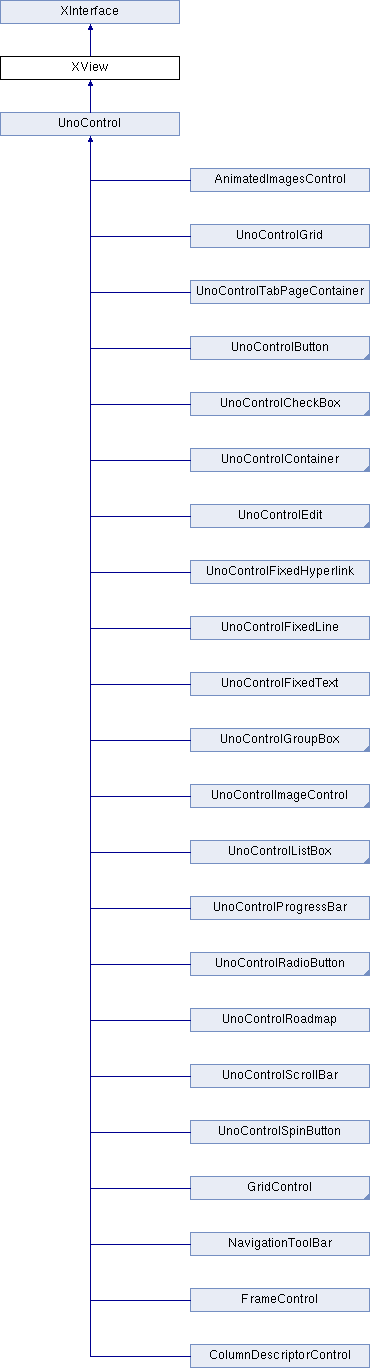
Public Member Functions | |
| boolean | setGraphics ([in] com::sun::star::awt::XGraphics aDevice) |
| sets the output device. More... | |
| com::sun::star::awt::XGraphics | getGraphics () |
| returns the output device which was set using the method XView::setGraphics(). More... | |
| com::sun::star::awt::Size | getSize () |
| returns the size of the object in device units. More... | |
| void | draw ([in] long nX, [in] long nY) |
| draws the object at the specified position. More... | |
| void | setZoom ([in] float fZoomX, [in] float fZoomY) |
| sets the zoom factor. More... | |
 Public Member Functions inherited from XInterface Public Member Functions inherited from XInterface | |
| any | queryInterface ([in] type aType) |
| queries for a new interface to an existing UNO object. More... | |
| void | acquire () |
| increases the reference counter by one. More... | |
| void | release () |
| decreases the reference counter by one. More... | |
Detailed Description
makes it possible to attach an output device to the object.
This kind of object is called view-object.
Member Function Documentation
◆ draw()
| void draw | ( | [in] long | nX, |
| [in] long | nY | ||
| ) |
draws the object at the specified position.
If the output should be clipped, the caller has to set the clipping region.
◆ getGraphics()
| com::sun::star::awt::XGraphics getGraphics | ( | ) |
returns the output device which was set using the method XView::setGraphics().
◆ getSize()
| com::sun::star::awt::Size getSize | ( | ) |
returns the size of the object in device units.
A device must be set before.
◆ setGraphics()
| boolean setGraphics | ( | [in] com::sun::star::awt::XGraphics | aDevice | ) |
sets the output device.
◆ setZoom()
| void setZoom | ( | [in] float | fZoomX, |
| [in] float | fZoomY | ||
| ) |
sets the zoom factor.
The zoom factor only affects the content of the view, not the size.
The documentation for this interface was generated from the following file:
- com/sun/star/awt/XView.idl