specifies the animation effects for animating text or objects.
| Enumerator |
|---|
| NONE | use no animation effects.
use no fade effects.
No action is performed on click.
|
| FADE_FROM_LEFT | use the animation effect "Fade from Left".
use the fade effect "Fade from Left".
|
| FADE_FROM_TOP | use the animation effect "Fade from Top".
use the fade effect "Fade from Top".
|
| FADE_FROM_RIGHT | use the animation effect "Fade from Right".
use the fade effect "Fade from Right".
|
| FADE_FROM_BOTTOM | use the animation effect "Fade from Bottom".
use the fade effect "Fade from Bottom".
|
| FADE_TO_CENTER | use the animation effect "Fade to Center".
use the fade effect "Fade to Center".
|
| FADE_FROM_CENTER | use the animation effect "Fade from Center".
use the fade effect "Fade from Center".
|
| MOVE_FROM_LEFT | use the animation effect "Move from Left".
use the fade effect "Move from Left".
|
| MOVE_FROM_TOP | use the animation effect "Move from Top".
use the fade effect "Move from Top".
|
| MOVE_FROM_RIGHT | use the animation effect "Move from Right".
use the fade effect "Move from Right".
|
| MOVE_FROM_BOTTOM | use the animation effect "Move from Bottom".
use the fade effect "Move from Bottom".
|
| VERTICAL_STRIPES | use the animation effect "Vertical Stripes".
use the fade effect "Vertical Stripes".
|
| HORIZONTAL_STRIPES | use the animation effect "Horizontal Stripes".
use the fade effect "Horizontal Stripes".
|
| CLOCKWISE | use the animation effect "Clockwise".
use the fade effect "Clockwise".
|
| COUNTERCLOCKWISE | use the animation effect "Counter Clockwise".
use the fade effect "Counter Clockwise".
|
| FADE_FROM_UPPERLEFT | use the animation effect "Fade from Upper Left".
use the fade effect "Fade from Upper Left".
|
| FADE_FROM_UPPERRIGHT | use the animation effect "Fade from Upper Right".
use the fade effect "Fade from Upper Right".
|
| FADE_FROM_LOWERLEFT | use the animation effect "Fade from Lower Left".
use the fade effect "Fade from Lower Left".
|
| FADE_FROM_LOWERRIGHT | use the animation effect "Fade from Lower Right".
use the fade effect "Fade from Lower Right".
|
| CLOSE_VERTICAL | use the animation effect "Close Vertical".
use the fade effect "Close Vertical".
|
| CLOSE_HORIZONTAL | use the animation effect "Close Horizontal".
use the fade effect "Close Horizontal".
|
| OPEN_VERTICAL | use the animation effect "Open Vertical".
use the fade effect "Open Vertical".
|
| OPEN_HORIZONTAL | use the animation effect "Open Horizontal".
use the fade effect "Open Horizontal".
|
| PATH | use the animation effect "Path".
|
| MOVE_TO_LEFT | use the animation effect "Move to Left".
|
| MOVE_TO_TOP | use the animation effect "Move to Top".
|
| MOVE_TO_RIGHT | use the animation effect "Move to Right".
|
| MOVE_TO_BOTTOM | use the animation effect "Move to Bottom".
|
| SPIRALIN_LEFT | use the animation effect "Spiral Inward Left".
use the fade effect "Spiral Inward Left".
|
| SPIRALIN_RIGHT | use the animation effect "Spiral Inward Right".
use the fade effect "Spiral Inward Right".
|
| SPIRALOUT_LEFT | use the animation effect "Spiral Outward Left".
use the fade effect "Spiral Outward Left".
|
| SPIRALOUT_RIGHT | use the animation effect "Spiral Outward Right".
use the fade effect "Spiral Outward Right".
|
| DISSOLVE | use the animation effect "Spiral Inward Left".
use the fade effect "Dissolve".
|
| WAVYLINE_FROM_LEFT | use the animation effect "Wavy Line from Left".
use the fade effect "Wavy Line from Left".
|
| WAVYLINE_FROM_TOP | use the animation effect "Wavy Line from Top".
use the fade effect "Wavy Line from Top".
|
| WAVYLINE_FROM_RIGHT | use the animation effect "Wavy Line from Right".
use the fade effect "Wavy Line from Right".
|
| WAVYLINE_FROM_BOTTOM | use the animation effect "Wavy Line from Button".
use the fade effect "Wavy Line from Bottom".
|
| RANDOM | use the animation effect "Random".
use the fade effect "Random".
|
| VERTICAL_LINES | use the animation effect "Vertical Lines".
use the fade effect "Vertical Lines".
|
| HORIZONTAL_LINES | use the animation effect "Horizontal Lines".
use the fade effect "Horizontal Lines".
|
| LASER_FROM_LEFT | use the animation effect "Wavy Line from Left".
|
| LASER_FROM_TOP | use the animation effect "Laser from Top".
|
| LASER_FROM_RIGHT | use the animation effect "Laser from Right".
|
| LASER_FROM_BOTTOM | use the animation effect "Laser from Bottom".
|
| LASER_FROM_UPPERLEFT | use the animation effect "Laser from Upper Left".
|
| LASER_FROM_UPPERRIGHT | use the animation effect "Laser from Upper Right".
|
| LASER_FROM_LOWERLEFT | use the animation effect "Laser from Lower Left".
|
| LASER_FROM_LOWERRIGHT | use the animation effect "Laser from Lower Right".
|
| APPEAR | use the animation effect "Appear".
|
| HIDE | use the animation effect "Hide".
|
| MOVE_FROM_UPPERLEFT | use the animation effect "Move from Upper Left".
use the fade effect "Move from Upper Left".
|
| MOVE_FROM_UPPERRIGHT | use the animation effect "Move from Upper Right".
use the fade effect "Move from Upper Right".
|
| MOVE_FROM_LOWERRIGHT | use the animation effect "Move from Lower Right".
use the fade effect "Move from Lower Right".
|
| MOVE_FROM_LOWERLEFT | use the animation effect "Move from Lower Left".
use the fade effect "Move from Lower Left".
|
| MOVE_TO_UPPERLEFT | use the animation effect "Move to Upper Left".
|
| MOVE_TO_UPPERRIGHT | use the animation effect "Move to Upper Right".
|
| MOVE_TO_LOWERRIGHT | use the animation effect "Move to Lower Right".
|
| MOVE_TO_LOWERLEFT | use the animation effect "Move to Lower Left".
|
| MOVE_SHORT_FROM_LEFT | use the animation effect "Move Short from Left".
|
| MOVE_SHORT_FROM_UPPERLEFT | use the animation effect "Move Short from Upper Left".
|
| MOVE_SHORT_FROM_TOP | use the animation effect "Move Short from Top".
|
| MOVE_SHORT_FROM_UPPERRIGHT | use the animation effect "Move Short from Upper Right".
|
| MOVE_SHORT_FROM_RIGHT | use the animation effect "Move Short from Right".
|
| MOVE_SHORT_FROM_LOWERRIGHT | use the animation effect "Move Short from Lower Right".
|
| MOVE_SHORT_FROM_BOTTOM | use the animation effect "Move Short from Bottom".
|
| MOVE_SHORT_FROM_LOWERLEFT | use the animation effect "Move Short from Lower Left".
|
| MOVE_SHORT_TO_LEFT | use the animation effect "Move Short to Left".
|
| MOVE_SHORT_TO_UPPERLEFT | use the animation effect "Move Short to Upper Left".
|
| MOVE_SHORT_TO_TOP | use the animation effect "Move Short to Top".
|
| MOVE_SHORT_TO_UPPERRIGHT | use the animation effect "Move Short to Upper Right".
|
| MOVE_SHORT_TO_RIGHT | use the animation effect "Move Short to Right".
|
| MOVE_SHORT_TO_LOWERRIGHT | use the animation effect "Move Short to Lower Right".
|
| MOVE_SHORT_TO_BOTTOM | use the animation effect "Move Short to Bottom".
|
| MOVE_SHORT_TO_LOWERLEFT | use the animation effect "Move Short to Lower Left".
|
| VERTICAL_CHECKERBOARD | use the animation effect "Vertical Checkerboard".
use the fade effect "Vertical Checkerboard".
|
| HORIZONTAL_CHECKERBOARD | use the animation effect "Horizontal Checkerboard".
use the fade effect "Horizontal Checkerboard".
|
| HORIZONTAL_ROTATE | use the animation effect "Horizontal Rotate".
|
| VERTICAL_ROTATE | use the animation effect "Vertical Rotate".
|
| HORIZONTAL_STRETCH | use the animation effect "Horizontal Stretch".
|
| VERTICAL_STRETCH | use the animation effect "Vertical Stretch".
|
| STRETCH_FROM_LEFT | use the animation effect "Stretch From Left".
use the fade effect "Stretch from Left".
|
| STRETCH_FROM_UPPERLEFT | use the animation effect "Stretch From Upper Left".
|
| STRETCH_FROM_TOP | use the animation effect "Stretch From Top".
use the fade effect "Stretch from Top".
|
| STRETCH_FROM_UPPERRIGHT | use the animation effect "Stretch From Upper Right".
|
| STRETCH_FROM_RIGHT | use the animation effect "Stretch From Right".
use the fade effect "Stretch from Right".
|
| STRETCH_FROM_LOWERRIGHT | use the animation effect "Stretch From Lower Right".
|
| STRETCH_FROM_BOTTOM | use the animation effect "Stretch From Bottom".
use the fade effect "Stretch from Bottom".
|
| STRETCH_FROM_LOWERLEFT | use the animation effect "Stretch From Lower Left".
|
| ZOOM_IN | use the animation effect "Zoom In".
|
| ZOOM_IN_SMALL | use the animation effect "Zoom In Small".
|
| ZOOM_IN_SPIRAL | use the animation effect "Zoom In Spiral".
|
| ZOOM_OUT | use the animation effect "Zoom Out".
|
| ZOOM_OUT_SMALL | use the animation effect "Zoom Out Small".
|
| ZOOM_OUT_SPIRAL | use the animation effect "Zoom Out Spiral".
|
| ZOOM_IN_FROM_LEFT | use the animation effect "Zoom In From Left".
|
| ZOOM_IN_FROM_UPPERLEFT | use the animation effect "Zoom In From Upper Left".
|
| ZOOM_IN_FROM_TOP | use the animation effect "Zoom In From Top".
|
| ZOOM_IN_FROM_UPPERRIGHT | use the animation effect "Zoom In From Upper Right".
|
| ZOOM_IN_FROM_RIGHT | use the animation effect "Zoom In From Right".
|
| ZOOM_IN_FROM_LOWERRIGHT | use the animation effect "Zoom In From Lower Right".
|
| ZOOM_IN_FROM_BOTTOM | use the animation effect "Zoom In From Bottom".
|
| ZOOM_IN_FROM_LOWERLEFT | use the animation effect "Zoom In From Lower Left".
|
| ZOOM_IN_FROM_CENTER | use the animation effect "Zoom In From Center".
|
| ZOOM_OUT_FROM_LEFT | use the animation effect "Zoom Out From Left".
|
| ZOOM_OUT_FROM_UPPERLEFT | use the animation effect "Zoom Out From Upper Left".
|
| ZOOM_OUT_FROM_TOP | use the animation effect "Zoom Out From Top".
|
| ZOOM_OUT_FROM_UPPERRIGHT | use the animation effect "Zoom Out From Upper Right".
|
| ZOOM_OUT_FROM_RIGHT | use the animation effect "Zoom Out From Right".
|
| ZOOM_OUT_FROM_LOWERRIGHT | use the animation effect "Zoom Out From Lower Right".
|
| ZOOM_OUT_FROM_BOTTOM | use the animation effect "Zoom Out From Bottom".
|
| ZOOM_OUT_FROM_LOWERLEFT | use the animation effect "Zoom Out From Lower Left".
|
| ZOOM_OUT_FROM_CENTER | use the animation effect "Zoom Out From Center".
|
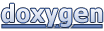 1.8.14
1.8.14