provides access to the settings of the controller of a text document. More...
import"ViewSettings.idl";
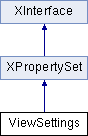
Exported Interfaces | |
| interface | com::sun::star::beans::XPropertySet |
Public Attributes | |
| boolean | ShowAnnotations |
If this property is TRUE, annotations (notes) are visible. More... | |
| boolean | ShowBreaks |
If this property is TRUE, paragraph line breaks are visible. More... | |
| boolean | ShowDrawings |
If this property is TRUE, shapes are visible. More... | |
| boolean | ShowFieldCommands |
If this property is TRUE, text fields are shown with their commands; otherwise the content is visible. More... | |
| boolean | ShowFootnoteBackground |
If this property is TRUE, footnotes symbols are displayed with gray background. More... | |
| boolean | ShowGraphics |
If this property is TRUE, graphic objects are visible. More... | |
| boolean | ShowHiddenParagraphs |
If this property is TRUE, hidden paragraphs are displayed. More... | |
| boolean | ShowHiddenText |
If this property is TRUE, hidden text is displayed. More... | |
| boolean | ShowRulers |
| ShowHoriRuler and ShowVertRuler determine whether a ruler is visible. More... | |
| boolean | ShowHoriRuler |
If this property is TRUE and the property ShowRulers is TRUE, the horizontal ruler is displayed. More... | |
| boolean | ShowHoriScrollBar |
If this property is TRUE and the property ShowRulers is TRUE, the horizontal scroll bar is displayed. More... | |
| boolean | ShowIndexMarkBackground |
If this property is TRUE, index marks are displayed with gray background. More... | |
| boolean | ShowParaBreaks |
If this property is TRUE, paragraph breaks are visible. More... | |
| boolean | ShowProtectedSpaces |
If this property is TRUE, protected spaces (hard spaces) are displayed with gray background. More... | |
| boolean | ShowSoftHyphens |
If this property is TRUE, soft hyphens are displayed with gray background. More... | |
| boolean | ShowSpaces |
If this property is TRUE, spaces are displayed with dots. More... | |
| boolean | ShowTableBoundaries |
If this property is TRUE, table boundaries are displayed. More... | |
| boolean | ShowTables |
If this property is TRUE, tables are visible. More... | |
| boolean | ShowTabstops |
If this property is TRUE, tab stops are visible. More... | |
| boolean | ShowTextBoundaries |
If this property is TRUE, text boundaries are displayed. More... | |
| boolean | ShowTextFieldBackground |
If this property is TRUE, text fields are displayed with gray background. More... | |
| boolean | ShowVertRuler |
If this property is TRUE, the vertical ruler is displayed. More... | |
| boolean | ShowVertScrollBar |
If this property is TRUE, the vertical scroll bar is displayed. More... | |
| boolean | SmoothScrolling |
If this property is TRUE, smooth scrolling is active. More... | |
| boolean | IsVertRulerRightAligned |
If this property is TRUE, the vertical ruler is aligned to the right side of the view and the vertical scrollbar is on the left. More... | |
| boolean | ShowOnlineLayout |
If this property is TRUE the document will be displayed as if it were a HTML document. More... | |
| short | ZoomType |
| This property defines the zoom type for the document. More... | |
| short | ZoomValue |
| Defines the zoom value to use. More... | |
| boolean | IsExecuteHyperlinks |
If this property is TRUE hyperlinks in the document are executed (loaded) on mouse click. More... | |
| boolean | IsRasterVisible |
| Specifies whether to display the grid or not. More... | |
| boolean | IsSnapToRaster |
| Specifies whether to move frames, drawing elements, and form functions only between grid points. More... | |
| long | RasterSubdivisionX |
| Specifies the number of intervals between grid points on the X-axis. More... | |
| long | RasterSubdivisionY |
| Specifies the number of intervals between grid points on the Y-axis. More... | |
| long | RasterResolutionX |
| Defines the unit of measure for the spacing between grid points on the X-axis. More... | |
| long | RasterResolutionY |
| Defines the unit of measure for the spacing between grid points on the Y-axis. More... | |
| boolean | ShowHiddenCharacters |
If this property is TRUE, hidden characters are displayed. More... | |
| boolean | ShowNonprintingCharacters |
If this property is TRUE, the settings of non-printing characters are applied. More... | |
| long | HorizontalRulerMetric |
| metric unit of the horizontal ruler More... | |
| long | VerticalRulerMetric |
| metric unit of the vertical ruler More... | |
| boolean | ShowContentTips |
If this property is TRUE, tips for document content are shown, typically in a help balloon when the mouse is over the content. More... | |
| boolean | ShowScrollBarTips |
If this property is TRUE, and the scroll bar is shown, a tool tip is displayed while scrolling. More... | |
| boolean | HideWhitespace |
If this property is TRUE, whitespaces around pages are hidden. More... | |
| boolean | ShowInlineTooltips |
If this property is TRUE, tooltips for tracked changes are shown. More... | |
| boolean | UseHeaderFooterMenu |
If this property is TRUE, the advanced menu for header/footer is shown. More... | |
| boolean | ShowBookmarks |
If this property is TRUE, bookmark positions are displayed. More... | |
| boolean | ShowOutlineContentVisibilityButton |
If this property is TRUE, the outline content visibility toggle button is shown. More... | |
| boolean | ShowChangesInMargin |
If this property is TRUE, tracked deletions are shown in margin. More... | |
| boolean | TreatSubOutlineLevelsAsContent |
If this property is TRUE, sub outline levels are treated as content in outline content visibility actions. More... | |
Additional Inherited Members | |
 Public Member Functions inherited from XPropertySet Public Member Functions inherited from XPropertySet | |
| com::sun::star::beans::XPropertySetInfo | getPropertySetInfo () |
| void | setPropertyValue ([in] string aPropertyName, [in] any aValue) raises ( com::sun::star::beans::UnknownPropertyException, com::sun::star::beans::PropertyVetoException, com::sun::star::lang::IllegalArgumentException, com::sun::star::lang::WrappedTargetException ) |
| sets the value of the property with the specified name. More... | |
| any | getPropertyValue ([in] string PropertyName) raises ( com::sun::star::beans::UnknownPropertyException, com::sun::star::lang::WrappedTargetException ) |
| void | addPropertyChangeListener ([in] string aPropertyName, [in] com::sun::star::beans::XPropertyChangeListener xListener) raises ( com::sun::star::beans::UnknownPropertyException, com::sun::star::lang::WrappedTargetException ) |
| adds an XPropertyChangeListener to the specified property. More... | |
| void | removePropertyChangeListener ([in] string aPropertyName, [in] com::sun::star::beans::XPropertyChangeListener aListener) raises ( com::sun::star::beans::UnknownPropertyException, com::sun::star::lang::WrappedTargetException ) |
| removes an XPropertyChangeListener from the listener list. More... | |
| void | addVetoableChangeListener ([in] string PropertyName, [in] com::sun::star::beans::XVetoableChangeListener aListener) raises ( com::sun::star::beans::UnknownPropertyException, com::sun::star::lang::WrappedTargetException ) |
| adds an XVetoableChangeListener to the specified property with the name PropertyName. More... | |
| void | removeVetoableChangeListener ([in] string PropertyName, [in] com::sun::star::beans::XVetoableChangeListener aListener) raises ( com::sun::star::beans::UnknownPropertyException, com::sun::star::lang::WrappedTargetException ) |
| removes an XVetoableChangeListener from the listener list. More... | |
 Public Member Functions inherited from XInterface Public Member Functions inherited from XInterface | |
| any | queryInterface ([in] type aType) |
| queries for a new interface to an existing UNO object. More... | |
| void | acquire () |
| increases the reference counter by one. More... | |
| void | release () |
| decreases the reference counter by one. More... | |
Detailed Description
provides access to the settings of the controller of a text document.
Exported Interfaces
◆ com::sun::star::beans::XPropertySet
| interface com::sun::star::beans::XPropertySet |
Member Data Documentation
◆ HideWhitespace
|
optionalproperty |
If this property is TRUE, whitespaces around pages are hidden.
- Since
- LibreOffice 5.1
◆ HorizontalRulerMetric
|
optionalproperty |
◆ IsExecuteHyperlinks
|
optionalproperty |
If this property is TRUE hyperlinks in the document are executed (loaded) on mouse click.
Otherwise they are handled like normal text.
◆ IsRasterVisible
|
optionalproperty |
Specifies whether to display the grid or not.
- Since
- OOo 2.0
◆ IsSnapToRaster
|
optionalproperty |
Specifies whether to move frames, drawing elements, and form functions only between grid points.
- Since
- OOo 2.0
◆ IsVertRulerRightAligned
|
property |
If this property is TRUE, the vertical ruler is aligned to the right side of the view and the vertical scrollbar is on the left.
◆ RasterResolutionX
|
optionalproperty |
Defines the unit of measure for the spacing between grid points on the X-axis.
The value must be greater than 0. The application may enforce more restricting bounds for the value.
- Since
- OOo 2.0
- Exceptions
-
com::sun::star::lang::IllegalArgumentException if the value is out of bounds.
◆ RasterResolutionY
|
optionalproperty |
Defines the unit of measure for the spacing between grid points on the Y-axis.
The value must be greater than 0. The application may enforce more restricting bounds for the value.
- Since
- OOo 2.0
- Exceptions
-
com::sun::star::lang::IllegalArgumentException if the value is out of bounds.
◆ RasterSubdivisionX
|
optionalproperty |
Specifies the number of intervals between grid points on the X-axis.
The value must be greater or equal to 0, and the application may enforce an upper bound for the value.
- Since
- OOo 2.0
- Exceptions
-
com::sun::star::lang::IllegalArgumentException if the value is out of bounds.
◆ RasterSubdivisionY
|
optionalproperty |
Specifies the number of intervals between grid points on the Y-axis.
The value must be greater or equal to 0, and the application may enforce an upper bound for the value.
- Since
- OOo 2.0
- Exceptions
-
com::sun::star::lang::IllegalArgumentException if the value is out of bounds.
◆ ShowAnnotations
|
property |
If this property is TRUE, annotations (notes) are visible.
◆ ShowBookmarks
|
optionalproperty |
If this property is TRUE, bookmark positions are displayed.
- Since
- LibreOffice 7.0
◆ ShowBreaks
|
property |
If this property is TRUE, paragraph line breaks are visible.
◆ ShowChangesInMargin
|
optionalproperty |
If this property is TRUE, tracked deletions are shown in margin.
- Since
- LibreOffice 7.1
◆ ShowContentTips
|
optionalproperty |
If this property is TRUE, tips for document content are shown, typically in a help balloon when the mouse is over the content.
- Since
- LibreOffice 4.1
◆ ShowDrawings
|
property |
If this property is TRUE, shapes are visible.
◆ ShowFieldCommands
|
property |
If this property is TRUE, text fields are shown with their commands; otherwise the content is visible.
◆ ShowFootnoteBackground
|
property |
If this property is TRUE, footnotes symbols are displayed with gray background.
◆ ShowGraphics
|
property |
If this property is TRUE, graphic objects are visible.
◆ ShowHiddenCharacters
|
optionalproperty |
If this property is TRUE, hidden characters are displayed.
- Since
- OOo 3.0
◆ ShowHiddenParagraphs
|
property |
If this property is TRUE, hidden paragraphs are displayed.
◆ ShowHiddenText
|
property |
If this property is TRUE, hidden text is displayed.
◆ ShowHoriRuler
|
property |
If this property is TRUE and the property ShowRulers is TRUE, the horizontal ruler is displayed.
◆ ShowHoriScrollBar
|
property |
If this property is TRUE and the property ShowRulers is TRUE, the horizontal scroll bar is displayed.
◆ ShowIndexMarkBackground
|
property |
If this property is TRUE, index marks are displayed with gray background.
◆ ShowInlineTooltips
|
optionalproperty |
If this property is TRUE, tooltips for tracked changes are shown.
- Since
- LibreOffice 6.1
◆ ShowNonprintingCharacters
|
optionalproperty |
If this property is TRUE, the settings of non-printing characters are applied.
This option controls the use of the settings ShowHiddenCharacters, ShowTabstops, ShowSpaces, ShowBreaks and ShowParaBreaks
- Since
- OOo 3.0
◆ ShowOnlineLayout
|
property |
If this property is TRUE the document will be displayed as if it were a HTML document.
◆ ShowOutlineContentVisibilityButton
|
optionalproperty |
If this property is TRUE, the outline content visibility toggle button is shown.
- Since
- LibreOffice 7.1
◆ ShowParaBreaks
|
property |
If this property is TRUE, paragraph breaks are visible.
◆ ShowProtectedSpaces
|
property |
If this property is TRUE, protected spaces (hard spaces) are displayed with gray background.
◆ ShowRulers
|
property |
ShowHoriRuler and ShowVertRuler determine whether a ruler is visible.
◆ ShowScrollBarTips
|
optionalproperty |
If this property is TRUE, and the scroll bar is shown, a tool tip is displayed while scrolling.
- Since
- LibreOffice 4.2
◆ ShowSoftHyphens
|
property |
If this property is TRUE, soft hyphens are displayed with gray background.
◆ ShowSpaces
|
property |
If this property is TRUE, spaces are displayed with dots.
◆ ShowTableBoundaries
|
property |
If this property is TRUE, table boundaries are displayed.
◆ ShowTables
|
property |
If this property is TRUE, tables are visible.
◆ ShowTabstops
|
property |
If this property is TRUE, tab stops are visible.
◆ ShowTextBoundaries
|
property |
If this property is TRUE, text boundaries are displayed.
◆ ShowTextFieldBackground
|
property |
If this property is TRUE, text fields are displayed with gray background.
◆ ShowVertRuler
|
property |
If this property is TRUE, the vertical ruler is displayed.
◆ ShowVertScrollBar
|
property |
If this property is TRUE, the vertical scroll bar is displayed.
◆ SmoothScrolling
|
property |
If this property is TRUE, smooth scrolling is active.
◆ TreatSubOutlineLevelsAsContent
|
optionalproperty |
If this property is TRUE, sub outline levels are treated as content in outline content visibility actions.
- Since
- LibreOffice 7.2
◆ UseHeaderFooterMenu
|
optionalproperty |
If this property is TRUE, the advanced menu for header/footer is shown.
- Since
- LibreOffice 6.2
◆ VerticalRulerMetric
|
optionalproperty |
◆ ZoomType
|
property |
This property defines the zoom type for the document.
◆ ZoomValue
|
property |
Defines the zoom value to use.
Valid only if the ZoomType is set to com::sun::star::view::DocumentZoomType::BY_VALUE.
The documentation for this service was generated from the following file:
- com/sun/star/text/ViewSettings.idl