|
LibreOffice
LibreOffice 24.2 SDK API Reference
|
These values are used to specify whether a font is thin or bold. More...
Variables | |
| const float | DONTKNOW = 0.000000 |
| The font weight is not specified/known. More... | |
| const float | THIN = 50.000000 |
| specifies a 50% font weight. More... | |
| const float | ULTRALIGHT = 60.000000 |
| specifies a 60% font weight. More... | |
| const float | LIGHT = 75.000000 |
| specifies a 75% font weight. More... | |
| const float | SEMILIGHT = 90.000000 |
| specifies a 90% font weight. More... | |
| const float | NORMAL = 100.000000 |
| specifies a normal font weight. More... | |
| const float | SEMIBOLD = 110.000000 |
| specifies a 110% font weight. More... | |
| const float | BOLD = 150.000000 |
| specifies a 150% font weight. More... | |
| const float | ULTRABOLD = 175.000000 |
| specifies a 175% font weight. More... | |
| const float | BLACK = 200.000000 |
| specifies a 200% font weight. More... | |
These values are used to specify whether a font is thin or bold.
They may be expanded in future versions.
| const float BLACK = 200.000000 |
specifies a 200% font weight.
| const float BOLD = 150.000000 |
specifies a 150% font weight.
| const float DONTKNOW = 0.000000 |
The font weight is not specified/known.
| const float LIGHT = 75.000000 |
specifies a 75% font weight.
| const float NORMAL = 100.000000 |
specifies a normal font weight.
| const float SEMIBOLD = 110.000000 |
specifies a 110% font weight.
| const float SEMILIGHT = 90.000000 |
specifies a 90% font weight.
| const float THIN = 50.000000 |
specifies a 50% font weight.
| const float ULTRABOLD = 175.000000 |
specifies a 175% font weight.
| const float ULTRALIGHT = 60.000000 |
specifies a 60% font weight.
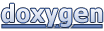 1.8.14
1.8.14