provides methods to access cell ranges in a collection via index and other helper methods. More...
Inheritance diagram for XSheetCellRanges:
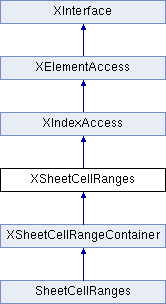
Public Member Functions | |
| com::sun::star::container::XEnumerationAccess | getCells () |
| returns the collection of all used cells. | |
| string | getRangeAddressesAsString () |
| creates a string with addresses of all contained cell ranges. | |
| sequence< com::sun::star::table::CellRangeAddress > | getRangeAddresses () |
| creates a sequence with addresses of all contained cell ranges. | |
 Public Member Functions inherited from XIndexAccess Public Member Functions inherited from XIndexAccess | |
| long | getCount () |
| any | getByIndex ([in] long Index) raises ( com::sun::star::lang::IndexOutOfBoundsException, com::sun::star::lang::WrappedTargetException ) |
 Public Member Functions inherited from XElementAccess Public Member Functions inherited from XElementAccess | |
| type | getElementType () |
| boolean | hasElements () |
 Public Member Functions inherited from XInterface Public Member Functions inherited from XInterface | |
| any | queryInterface ([in] type aType) |
| queries for a new interface to an existing UNO object. | |
| void | acquire () |
| increases the reference counter by one. | |
| void | release () |
| decreases the reference counter by one. | |
Detailed Description
provides methods to access cell ranges in a collection via index and other helper methods.
Member Function Documentation
◆ getCells()
| com::sun::star::container::XEnumerationAccess getCells | ( | ) |
returns the collection of all used cells.
- See also
- com::sun::star::sheet::Cells
◆ getRangeAddresses()
| sequence< com::sun::star::table::CellRangeAddress > getRangeAddresses | ( | ) |
creates a sequence with addresses of all contained cell ranges.
- Returns
- a sequence with the addresses of all cell ranges.
◆ getRangeAddressesAsString()
| string getRangeAddressesAsString | ( | ) |
creates a string with addresses of all contained cell ranges.
The range addresses are separated with semicolons. For instance the string could have the form "Sheet1.A1:C3;Sheet2.D5:F8".
- Returns
- a string containing the addresses of all cell ranges.
The documentation for this interface was generated from the following file:
- com/sun/star/sheet/XSheetCellRanges.idl