22 module
com { module sun { module star { module presentation {
The object vanishes with its effect.
Definition: ClickAction.idl:83
Definition: Ambiguous.idl:20
A sound is played after a click.
Definition: ClickAction.idl:73
The presentation jumps to a bookmark.
Definition: ClickAction.idl:58
An OLE verb is performed on this object.
Definition: ClickAction.idl:78
The presentation continues with the first page.
Definition: ClickAction.idl:48
A star basic macro is executed after the click.
Definition: ClickAction.idl:93
The presentation continues with the last page.
Definition: ClickAction.idl:53
Another program is executed after a click.
Definition: ClickAction.idl:88
The presentation is stopped after the click.
Definition: ClickAction.idl:98
The presentation jumps to the next page.
Definition: ClickAction.idl:43
The presentation jumps to another document.
Definition: ClickAction.idl:63
The object renders itself invisible after a click.
Definition: ClickAction.idl:68
The presentation jumps to the previous page.
Definition: ClickAction.idl:38
const short NONE
Definition: AnimationAdditiveMode.idl:36
ClickAction
This enumeration specifies the actions which can be processed when a user clicks on an object...
Definition: ClickAction.idl:28
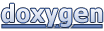 1.8.14
1.8.14