controls a status indicator which displays progress of longer actions to the user More...
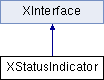
Public Member Functions | |
| void | start ([in] string Text, [in] long Range) |
| initialize and start the progress | |
| void | end () |
| stop the progress | |
| void | setText ([in] string Text) |
| update progress description | |
| void | setValue ([in] long Value) |
| update progress value | |
| void | reset () |
| clear progress value and description | |
 Public Member Functions inherited from XInterface Public Member Functions inherited from XInterface | |
| any | queryInterface ([in] type aType) |
| queries for a new interface to an existing UNO object. | |
| void | acquire () |
| increases the reference counter by one. | |
| void | release () |
| decreases the reference counter by one. | |
Detailed Description
controls a status indicator which displays progress of longer actions to the user
Such objects are provided by a XStatusIndicatorFactory.
- See also
- XStatusIndicatorFactory
Member Function Documentation
◆ end()
| void end | ( | ) |
stop the progress
Further calls of XStatusIndicator::setText(), XStatusIndicator::setValue() or XStatusIndicator::reset() must be ignored. Only XStatusIndicator::start() can reactivate this indicator. It's not allowed to destruct the indicator inside this method. The instance must be gone by using ref count or disposing.
◆ reset()
| void reset | ( | ) |
clear progress value and description
Calling of setValue(0) and setText("") should do the same. Stopped indicators must ignore this call.
◆ setText()
| void setText | ( | [in] string | Text | ) |
update progress description
Initial value can be set during starting of the progress by calling XStatusIndicator::start(). Stopped indicators must ignore this call.
- Parameters
-
Text new value for progress description which should be shown now
◆ setValue()
| void setValue | ( | [in] long | Value | ) |
update progress value
Wrong values must be ignored and stopped indicators must ignore this call generally.
- Parameters
-
Value new value for progress which should be shown now Must fit the range [0..Range] which was set during XStatusIndicator::start().
◆ start()
| void start | ( | [in] string | Text, |
| [in] long | Range | ||
| ) |
initialize and start the progress
It activates a new created or reactivate an already used indicator (must be finished by calling XStatusIndicator::end() before!). By the way it's possible to set first progress description and the possible range of progress value. That means that a progress can runs from 0 to Range.
- Parameters
-
Text initial value for progress description for showing Value can be updated by calling XStatusIndicator::setText(). Range means the maximum value of the progress which can be set by calling XStatusIndicator::setValue().
The documentation for this interface was generated from the following file:
- com/sun/star/task/XStatusIndicator.idl