Specifies a FolderPicker interface. More...
Inheritance diagram for XFolderPicker:
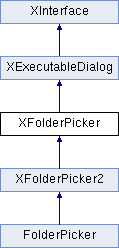
Public Member Functions | |
| void | setDisplayDirectory ([in] string aDirectory) raises ( ::com::sun::star::lang::IllegalArgumentException ) |
| Sets the root directory that the FolderPicker should display. | |
| string | getDisplayDirectory () |
| Returns the root directory that the FolderPicker is showing. | |
| string | getDirectory () |
| Returns the selected directory as url conforming to Rfc1738. | |
| void | setDescription ([in] string aDescription) |
| The implementation may optionally show the given text as a description for the user within the dialog, e.g. | |
 Public Member Functions inherited from XExecutableDialog Public Member Functions inherited from XExecutableDialog | |
| void | setTitle ([in] string aTitle) |
| Sets the title of the dialog. | |
| short | execute () |
| Executes (shows) the dialog. | |
 Public Member Functions inherited from XInterface Public Member Functions inherited from XInterface | |
| any | queryInterface ([in] type aType) |
| queries for a new interface to an existing UNO object. | |
| void | acquire () |
| increases the reference counter by one. | |
| void | release () |
| decreases the reference counter by one. | |
Detailed Description
Specifies a FolderPicker interface.
Member Function Documentation
◆ getDirectory()
| string getDirectory | ( | ) |
Returns the selected directory as url conforming to Rfc1738.
- Returns
- The selected directory as url if the user did close the dialog with Ok else the returned value is undefined.
◆ getDisplayDirectory()
| string getDisplayDirectory | ( | ) |
Returns the root directory that the FolderPicker is showing.
The return value is undefined if the client did not choose a root directory or the previously specified root directory doesn't exist.
- Returns
- The directory in url format.
◆ setDescription()
| void setDescription | ( | [in] string | aDescription | ) |
The implementation may optionally show the given text as a description for the user within the dialog, e.g.
"Please select a directory". If the client doesn't set a description the dialog may show a default description.
◆ setDisplayDirectory()
| void setDisplayDirectory | ( | [in] string | aDirectory | ) | |
| raises | ( | ::com::sun::star::lang::IllegalArgumentException | |||
| ) | |||||
Sets the root directory that the FolderPicker should display.
It is not specified which root directory the FolderPicker chooses if the specified root directory doesn't exist.
- Parameters
-
aDirectory Specifies the root directory in url format, conforming to Rfc1738.
- Exceptions
-
com::sun::star::lang::IllegalArgumentException if the given url is invalid.
The documentation for this interface was generated from the following file:
- com/sun/star/ui/dialogs/XFolderPicker.idl