The XGridColumn defines the properties and behavior of a column in a grid control. More...
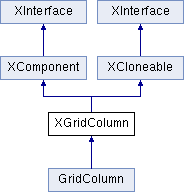
Exported Interfaces | |
| interface | ::com::sun::star::lang::XComponent |
| implements life time control for the component | |
| interface | ::com::sun::star::util::XCloneable |
| allows cloning the complete grid column | |
Public Member Functions | |
| void | addGridColumnListener ([in] XGridColumnListener Listener) |
| Adds a listener for the GridColumnEvent posted after the grid changes. | |
| void | removeGridColumnListener ([in] XGridColumnListener Listener) |
| Removes a listener previously added with addColumnListener(). | |
 Public Member Functions inherited from XComponent Public Member Functions inherited from XComponent | |
| void | dispose () |
| The owner of an object calls this method to explicitly free all resources kept by this object and thus break cyclic references. | |
| void | addEventListener ([in] XEventListener xListener) |
| adds an event listener to the object. | |
| void | removeEventListener ([in] XEventListener aListener) |
| removes an event listener from the listener list. | |
 Public Member Functions inherited from XInterface Public Member Functions inherited from XInterface | |
| any | queryInterface ([in] type aType) |
| queries for a new interface to an existing UNO object. | |
| void | acquire () |
| increases the reference counter by one. | |
| void | release () |
| decreases the reference counter by one. | |
 Public Member Functions inherited from XCloneable Public Member Functions inherited from XCloneable | |
| com::sun::star::util::XCloneable | createClone () |
| creates a copy of the object. | |
Public Attributes | |
| any | Identifier |
| specifies an identifier of the column | |
| long | ColumnWidth |
| specifies the current width of the column. | |
| long | MinWidth |
| specifies the minimal width the column can have. | |
| long | MaxWidth |
| specifies the maximal width the column can have. | |
| boolean | Resizeable |
| controls whether or not the column's width is fixed or not. | |
| long | Flexibility |
| specifies the flexibility of the column when it is automatically resized due to the grid control as a whole being resized. | |
| ::com::sun::star::style::HorizontalAlignment | HorizontalAlign |
| Specifies the horizontal alignment of the content in the control. | |
| string | Title |
A title is displayed in the column header row if UnoControlGridModel::ShowColumnHeader() is set to TRUE | |
| string | HelpText |
| is the help text associated with the column. | |
| long | Index |
| denotes the index of the column within the grid column model it belongs to | |
| long | DataColumnIndex |
| denotes the index of the data column which should be used to fetch this grid column's data | |
Detailed Description
The XGridColumn defines the properties and behavior of a column in a grid control.
- Since
- OOo 3.3
Exported Interfaces
◆ ::com::sun::star::lang::XComponent
| interface ::com::sun::star::lang::XComponent |
implements life time control for the component
◆ ::com::sun::star::util::XCloneable
| interface ::com::sun::star::util::XCloneable |
allows cloning the complete grid column
Member Function Documentation
◆ addGridColumnListener()
| void addGridColumnListener | ( | [in] XGridColumnListener | Listener | ) |
Adds a listener for the GridColumnEvent posted after the grid changes.
- Parameters
-
Listener the listener to add.
◆ removeGridColumnListener()
| void removeGridColumnListener | ( | [in] XGridColumnListener | Listener | ) |
Removes a listener previously added with addColumnListener().
- Parameters
-
Listener the listener to remove.
Member Data Documentation
◆ ColumnWidth
|
attribute |
specifies the current width of the column.
◆ DataColumnIndex
|
attribute |
denotes the index of the data column which should be used to fetch this grid column's data
A grid control has a column model and a data model, both containing a possibly different number of columns. The DataColumnIndex attribute defines the index of the column within the data model, which should be used to retrieve actual data.
Using this, you can do runtime changes to the column model, i.e. insertion and removal of columns, without necessarily needing to adjust the data model, too.
If DataColumnIndex is negative, the it will be ignored, then the column's index within its column model, as determined by the Index attribute, will be used.
◆ Flexibility
|
attribute | |||||||||
specifies the flexibility of the column when it is automatically resized due to the grid control as a whole being resized.
Specify 0 here if you do not want the column to be resized automatically.
If a column has a flexibility greater than 0, it is set in relationship to the flexibility of all other such columns, and the respective widths of the columns are changed in the same relationship.
Note that a column's flexibility is ignored if its Resizeable attribute is FALSE.
A column's flexibility cannot be negative, attempts to set a negative value will raise an exception.
◆ HelpText
|
attribute |
is the help text associated with the column.
A grid control will usually display a column's help text as tooltip.
◆ HorizontalAlign
|
attribute |
Specifies the horizontal alignment of the content in the control.
◆ Identifier
|
attribute |
specifies an identifier of the column
This identifier will not be evaluated by the grid control, or its model. It is merely for clients to identify particular columns.
◆ Index
|
attributereadonly |
denotes the index of the column within the grid column model it belongs to
If the column is not yet part of a column model, Index is -1.
◆ MaxWidth
|
attribute |
specifies the maximal width the column can have.
◆ MinWidth
|
attribute |
specifies the minimal width the column can have.
◆ Resizeable
|
attribute |
controls whether or not the column's width is fixed or not.
If this is TRUE, the user can interactively change the column's width. Also, the column is subject to auto-resizing, if its Flexibility attribute is greater 0.
◆ Title
|
attribute |
A title is displayed in the column header row if UnoControlGridModel::ShowColumnHeader() is set to TRUE
The documentation for this interface was generated from the following file:
- com/sun/star/awt/grid/XGridColumn.idl