Allows to add Infobars to a frame. More...
Inheritance diagram for XInfobarProvider:
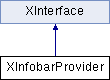
Public Member Functions | |
| void | appendInfobar ([in] string id, [in] string primaryMessage, [in] string secondaryMessage, [in] long infobarType, [in] sequence< com::sun::star::beans::StringPair > actionButtons, [in] boolean showCloseButton) raises (com::sun::star::lang::IllegalArgumentException) |
| Creates and displays a new Infobar. | |
| void | updateInfobar ([in] string id, [in] string primaryMessage, [in] string secondaryMessage, [in] long infobarType) raises (com::sun::star::container::NoSuchElementException) |
| Updates an existing Infobar. | |
| void | removeInfobar ([in] string id) raises (com::sun::star::container::NoSuchElementException) |
| Removes an existing Infobar. | |
| boolean | hasInfobar ([in] string id) |
| Check if Infobar exists. | |
 Public Member Functions inherited from XInterface Public Member Functions inherited from XInterface | |
| any | queryInterface ([in] type aType) |
| queries for a new interface to an existing UNO object. | |
| void | acquire () |
| increases the reference counter by one. | |
| void | release () |
| decreases the reference counter by one. | |
Detailed Description
Allows to add Infobars to a frame.
This interface can be obtained via com::sun::star::frame::XController.
- Since
- LibreOffice 6.4
Member Function Documentation
◆ appendInfobar()
| void appendInfobar | ( | [in] string | id, |
| [in] string | primaryMessage, | ||
| [in] string | secondaryMessage, | ||
| [in] long | infobarType, | ||
| [in] sequence< com::sun::star::beans::StringPair > | actionButtons, | ||
| [in] boolean | showCloseButton | ||
| ) | |||
| raises | ( | com::sun::star::lang::IllegalArgumentException | |
| ) | |||
Creates and displays a new Infobar.
- Parameters
-
id The ID by which this Infobar is recognized. You can remove the Infobar afterwards using this ID. primaryMessage The (short) primary message. Will appear at the start of the infobar in bold letters. May be empty. secondaryMessage The (longer) secondary message. Will appear in normal letters after the primaryMessage infobarType The type of the Infobar. See com::sun::star::frame::InfobarType for possible values. actionButtons A sequence of action buttons. The buttons will be added from Right to Left at the right side of the info bar. Each button is represented by a com::sun::star::beans::StringPair. StringPair::First represents the button label, while StringPair::Second represents the button URL which will be called on button click. The URL can be any URL, either external (http://libreoffice.org), or internal (.uno:Save), or from your extension (service:your.example.Extension?anyAction). showCloseButton Whether the Close (x) button is shown at the end of the Infobar. Set to false, when you don't want the user to close the Infobar.
- Exceptions
-
com::sun::star::lang::IllegalArgumentException If an Infobar with the same ID already exists, or infobarType contains an invalid value.
The example below adds a new infobar named MyInfoBar with type INFO and close (x) button.
Sub AddInfobar
Dim buttons(1) as new com.sun.star.beans.StringPair
buttons(0).first = "Close doc"
buttons(0).second = ".uno:CloseDoc"
buttons(1).first = "Paste into doc"
buttons(1).second = ".uno:Paste"
ThisComponent.getCurrentController().appendInfobar("MyInfoBar", "Hello world", "Things happened. What now?", com.sun.star.frame.InfobarType.INFO, buttons, true)
End Sub
◆ hasInfobar()
| boolean hasInfobar | ( | [in] string | id | ) |
Check if Infobar exists.
- Parameters
-
id The ID which was used when creating this Infobar.
- Since
- LibreOffice 7.0
Function HasMyInfobar as boolean
hasMyInfoBar = ThisComponent.getCurrentController().hasInfobar("MyInfoBar")
End Function
◆ removeInfobar()
| void removeInfobar | ( | [in] string | id | ) | |
| raises | ( | com::sun::star::container::NoSuchElementException | |||
| ) | |||||
Removes an existing Infobar.
- Parameters
-
id The ID which was used when creating this Infobar.
- Exceptions
-
com::sun::star::container::NoSuchElementException If no such Infobar exists (it might have been closed by the user already)
Remove MyInfoBar infobar
Sub RemoveInfobar
ThisComponent.getCurrentController().removeInfobar("MyInfoBar")
End Sub
◆ updateInfobar()
| void updateInfobar | ( | [in] string | id, |
| [in] string | primaryMessage, | ||
| [in] string | secondaryMessage, | ||
| [in] long | infobarType | ||
| ) | |||
| raises | ( | com::sun::star::container::NoSuchElementException | |
| ) | |||
Updates an existing Infobar.
Use if you want to update only small parts of the Infobar.
- See also
- appendInfobar for parameter documentation.
- Exceptions
-
com::sun::star::container::NoSuchElementException If no such Infobar exists (it might have been closed by the user already) com::sun::star::lang::IllegalArgumentException If infobarType contains an invalid value.
Update the infobar and change the type to WARNING
Sub UpdateInfobar
ThisComponent.getCurrentController().updateInfobar("MyInfoBar", "WARNING","Do not read this message.", com.sun.star.frame.InfobarType.WARNING)
End Sub
The documentation for this interface was generated from the following file:
- com/sun/star/frame/XInfobarProvider.idl