offers a simple way to store a component to a URL. More...
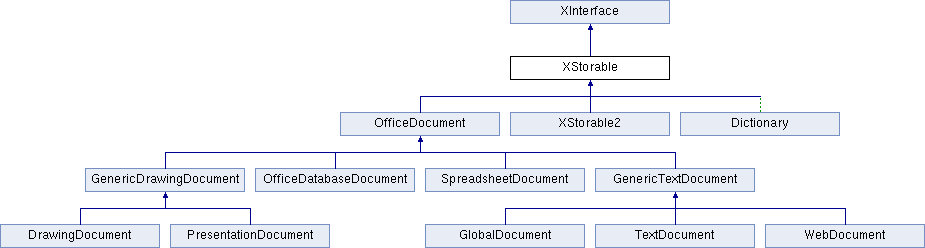
Public Member Functions | |
| boolean | hasLocation () |
| The object may know the location because it was loaded from there, or because it is stored there. | |
| string | getLocation () |
| After XStorable::storeAsURL() it returns the URL the object was stored to. | |
| boolean | isReadonly () |
| It is not possible to call XStorable::store() successfully when the data store is read-only. | |
| void | store () raises ( com::sun::star::io::IOException ) |
| stores the data to the URL from which it was loaded. | |
| void | storeAsURL ([in] string sURL, [in] sequence< com::sun::star::beans::PropertyValue > lArguments) raises ( com::sun::star::io::IOException ) |
| stores the object's persistent data to a URL and makes this URL the new location of the object. | |
| void | storeToURL ([in] string sURL, [in] sequence< com::sun::star::beans::PropertyValue > lArguments) raises ( com::sun::star::io::IOException ) |
| stores the object's persistent data to a URL and continues to be a representation of the old URL. | |
 Public Member Functions inherited from XInterface Public Member Functions inherited from XInterface | |
| any | queryInterface ([in] type aType) |
| queries for a new interface to an existing UNO object. | |
| void | acquire () |
| increases the reference counter by one. | |
| void | release () |
| decreases the reference counter by one. | |
Detailed Description
offers a simple way to store a component to a URL.
It is usually only useful for two cases:
- Large components which are wrapped up in UNO interfaces and for which distinct filters are not available separately as components.
- Very small components for which only one or very few hard coded file format filters make sense or even exist.
Member Function Documentation
◆ getLocation()
| string getLocation | ( | ) |
After XStorable::storeAsURL() it returns the URL the object was stored to.
- Returns
- the URL of the resource which is represented by this object.
◆ hasLocation()
| boolean hasLocation | ( | ) |
The object may know the location because it was loaded from there, or because it is stored there.
- Returns
TRUEif the object knows a location where it is persistentFALSEotherwise
◆ isReadonly()
| boolean isReadonly | ( | ) |
It is not possible to call XStorable::store() successfully when the data store is read-only.
- Returns
TRUEif the data store is readonly or opened readonlyFALSEotherwise
◆ store()
| void store | ( | ) | ||
| raises | ( | com::sun::star::io::IOException | ||
| ) | ||||
stores the data to the URL from which it was loaded.
Only objects which know their locations can be stored.
- Exceptions
-
com::sun::star::io::IOException if an IO error occurred during save operation (may the location is unknown)
◆ storeAsURL()
| void storeAsURL | ( | [in] string | sURL, |
| [in] sequence< com::sun::star::beans::PropertyValue > | lArguments | ||
| ) | |||
| raises | ( | com::sun::star::io::IOException | |
| ) | |||
stores the object's persistent data to a URL and makes this URL the new location of the object.
This is the normal behavior for UI's "save-as" feature.
The change of the location makes it necessary to store the document in a format that the object can load. For this reason the implementation of XStorable::storeAsURL() will throw an exception if a pure export filter is used, it will accept only combined import/export filters. For such filters the method XStorable::storeToURL() must be used that does not change the location of the object.
- Parameters
-
sURL specifies the new location of this component lArguments optional parameters for saving (see com::sun::star::document::MediaDescriptor for further details)
- Exceptions
-
com::sun::star::io::IOException if an IO error occurred during save operation (may the location is unknown)
◆ storeToURL()
| void storeToURL | ( | [in] string | sURL, |
| [in] sequence< com::sun::star::beans::PropertyValue > | lArguments | ||
| ) | |||
| raises | ( | com::sun::star::io::IOException | |
| ) | |||
stores the object's persistent data to a URL and continues to be a representation of the old URL.
This is the normal behavior for UI's export feature.
This method accepts all kinds of export filters, not only combined import/export filters because it implements an exporting capability, not a persistence capability.
- Exceptions
-
com::sun::star::io::IOException if an IO error occurred during save operation (may the location is unknown)
- Parameters
-
sURL specifies the location where to store the object lArguments optional parameters for saving (see com::sun::star::document::MediaDescriptor for further details)
The documentation for this interface was generated from the following file:
- com/sun/star/frame/XStorable.idl