provides methods for moving ranges of cells in a sheet. More...
Inheritance diagram for XCellRangeMovement:
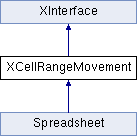
Public Member Functions | |
| void | insertCells ([in] com::sun::star::table::CellRangeAddress aRange, [in] com::sun::star::sheet::CellInsertMode nMode) |
| inserts cells, moving other cells down or right. | |
| void | removeRange ([in] com::sun::star::table::CellRangeAddress aRange, [in] com::sun::star::sheet::CellDeleteMode nMode) |
| deletes cells, moving other cells up or left. | |
| void | moveRange ([in] com::sun::star::table::CellAddress aDestination, [in] com::sun::star::table::CellRangeAddress aSource) |
| moves a cell range to another position in the document. | |
| void | copyRange ([in] com::sun::star::table::CellAddress aDestination, [in] com::sun::star::table::CellRangeAddress aSource) |
| copies a cell range to another position in the document. | |
 Public Member Functions inherited from XInterface Public Member Functions inherited from XInterface | |
| any | queryInterface ([in] type aType) |
| queries for a new interface to an existing UNO object. | |
| void | acquire () |
| increases the reference counter by one. | |
| void | release () |
| decreases the reference counter by one. | |
Detailed Description
provides methods for moving ranges of cells in a sheet.
Member Function Documentation
◆ copyRange()
| void copyRange | ( | [in] com::sun::star::table::CellAddress | aDestination, |
| [in] com::sun::star::table::CellRangeAddress | aSource | ||
| ) |
copies a cell range to another position in the document.
The source cell range keeps unchanged.
- Parameters
-
aDestination the address of the top left cell of the destination range. aSource the cell range which will be copied.
◆ insertCells()
| void insertCells | ( | [in] com::sun::star::table::CellRangeAddress | aRange, |
| [in] com::sun::star::sheet::CellInsertMode | nMode | ||
| ) |
inserts cells, moving other cells down or right.
Non-empty cells cannot be moved off the sheet.
- Parameters
-
aRange the cell range in which empty cells will be inserted. nMode describes how to move existing cells.
◆ moveRange()
| void moveRange | ( | [in] com::sun::star::table::CellAddress | aDestination, |
| [in] com::sun::star::table::CellRangeAddress | aSource | ||
| ) |
moves a cell range to another position in the document.
After copying the contents of the cell range, all cells will be cleared.
- Parameters
-
aDestination the address of the top left cell of the destination range. aSource the cell range which will be copied.
◆ removeRange()
| void removeRange | ( | [in] com::sun::star::table::CellRangeAddress | aRange, |
| [in] com::sun::star::sheet::CellDeleteMode | nMode | ||
| ) |
deletes cells, moving other cells up or left.
- Parameters
-
aRange the cell range to remove. nMode describes how to move following cells.
The documentation for this interface was generated from the following file:
- com/sun/star/sheet/XCellRangeMovement.idl