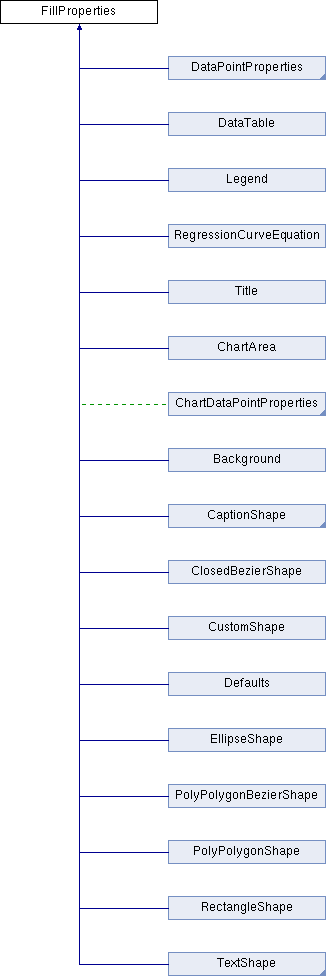|
| FillStyle | FillStyle |
| | This enumeration selects the style the area will be filled with.
|
| |
| com::sun::star::util::Color | FillColor |
| | If the property FillStyle is set to FillStyle::SOLID, this is the color used.
|
| |
| short | FillTransparence |
| | This is the transparence of the filled area.
|
| |
| string | FillTransparenceGradientName |
| | If a gradient is used for transparency, this is the name of the used transparence gradient style or it is empty.
|
| |
| com::sun::star::awt::Gradient | FillTransparenceGradient |
| | This describes the transparency of the fill area as a gradient.
|
| |
| string | FillGradientName |
| | If the property FillStyle is set to FillStyle::GRADIENT, this is the name of the used fill gradient style.
|
| |
| com::sun::star::awt::Gradient | FillGradient |
| | If the property FillStyle is set to FillStyle::GRADIENT, this describes the gradient used.
|
| |
| string | FillHatchName |
| | If the property FillStyle is set to FillStyle::HATCH, this is the name of the used fill hatch style.
|
| |
| Hatch | FillHatch |
| | If the property FillStyle is set to FillStyle::HATCH, this describes the hatch used.
|
| |
| boolean | FillBackground |
| | if this is TRUE, the transparent background of a hatch filled area is drawn in the current background color.
|
| |
| string | FillBitmapName |
| | If the property FillStyle is set to FillStyle::BITMAP, this is the name of the used fill bitmap style.
|
| |
| com::sun::star::awt::XBitmap | FillBitmap |
| | If the property FillStyle is set to FillStyle::BITMAP, this is the bitmap used.
|
| |
| string | FillBitmapURL |
| | If the property FillStyle is set to FillStyle::BITMAP, this is a URL to the bitmap used.
|
| |
| short | FillBitmapPositionOffsetX |
| | This is the horizontal offset where the tile starts.
|
| |
| short | FillBitmapPositionOffsetY |
| | This is the vertical offset where the tile starts.
|
| |
| short | FillBitmapOffsetX |
| | Every second line of tiles is moved the given percent of the width of the bitmap.
|
| |
| short | FillBitmapOffsetY |
| | Every second row of tiles is moved the given percent of the height of the bitmap.
|
| |
| RectanglePoint | FillBitmapRectanglePoint |
| | The RectanglePoint specifies the position inside of the bitmap to use as the top left position for rendering.
|
| |
| boolean | FillBitmapLogicalSize |
| | specifies if the size is given in percentage or as an absolute value.
|
| |
| long | FillBitmapSizeX |
| | This is the width of the tile for filling.
|
| |
| long | FillBitmapSizeY |
| | This is the height of the tile for filling.
|
| |
| BitmapMode | FillBitmapMode |
| | this enum selects how an area is filled with a single bitmap.
|
| |
| boolean | FillBitmapStretch |
| | if set, the fill bitmap is stretched to fill the area of the shape.
|
| |
| boolean | FillBitmapTile |
| | if set, the fill bitmap is repeated to fill the area of the shape.
|
| |
| com::sun::star::text::GraphicCrop | GraphicCrop |
| | contains the cropping of the object.
|
| |
| boolean | FillUseSlideBackground |
| | If this is TRUE, and FillStyle is FillStyle::NONE: The area displays the slide background.
|
| |
This is a set of properties to describe the style for rendering an area.
- Developers Guide
- Drawings and Presentations - General Drawing Properties
this enum selects how an area is filled with a single bitmap.
This property corresponds to the properties FillBitmapStretch and FillBitmapTile.
If set to BitmapMode::REPEAT, the property FillBitmapStretch is set to FALSE, and the property FillBitmapTile is set to TRUE.
If set to BitmapMode::STRETCH, the property FillBitmapStretch is set to TRUE, and the property FillBitmapTile is set to FALSE.
If set to BitmapMode::NO_REPEAT, both properties FillBitmapStretch and FillBitmapTile are set to FALSE.
| boolean FillBitmapStretch |
|
optionalproperty |
if set, the fill bitmap is stretched to fill the area of the shape.
This property should not be used anymore and is included here for completeness. The FillBitmapMode property can be used instead to set all supported bitmap modes.
If set to TRUE, the value of the FillBitmapMode property changes to BitmapMode::STRETCH. BUT: behavior is undefined, if the property FillBitmapTile is TRUE too.
If set to FALSE, the value of the FillBitmapMode property changes to BitmapMode::REPEAT or BitmapMode::NO_REPEAT, depending on the current value of the FillBitmapTile property.
if set, the fill bitmap is repeated to fill the area of the shape.
This property should not be used anymore and is included here for completeness. The FillBitmapMode property can be used instead to set all supported bitmap modes.
If set to TRUE, the value of the FillBitmapMode property changes to BitmapMode::REPEAT. BUT: behavior is undefined, if the property FillBitmapStretch is TRUE too.
If set to FALSE, the value of the FillBitmapMode property changes to BitmapMode::STRETCH or BitmapMode::NO_REPEAT, depending on the current value of the FillBitmapStretch property.